Purchase Order Overview
Inventory > Purchase Order
A Purchase Order can be created through an Item Request, or through manual entry. If the system was configured to Approve Purchase Orders, then the PO must be approved before it can be sent. The Require PO Approval check box must be checked in Center Configuration to ensure that items cannot be received in PO Receiving without the PO Approval Box being checked on the Purchase Order.
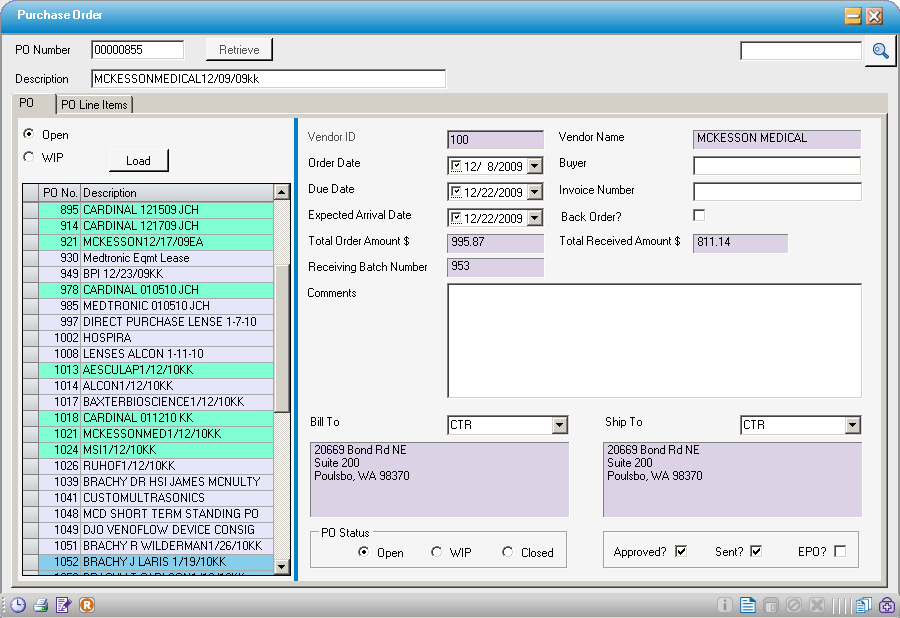
Print the V4016 -Vendor Purchase Order.htm: click the  icon to select and print the report for the day displayed to select the link to print the selected PO directly from the PO form.
icon to select and print the report for the day displayed to select the link to print the selected PO directly from the PO form.
Receive this Purchase Order: click the  icon in the lower-left corner to jump directly to PO Receiving for this purchase order. See the Purchase Order Receiving section for details on how to receive.
icon in the lower-left corner to jump directly to PO Receiving for this purchase order. See the Purchase Order Receiving section for details on how to receive.